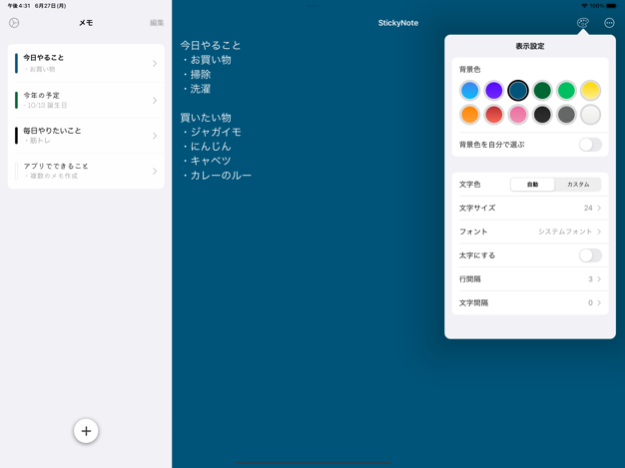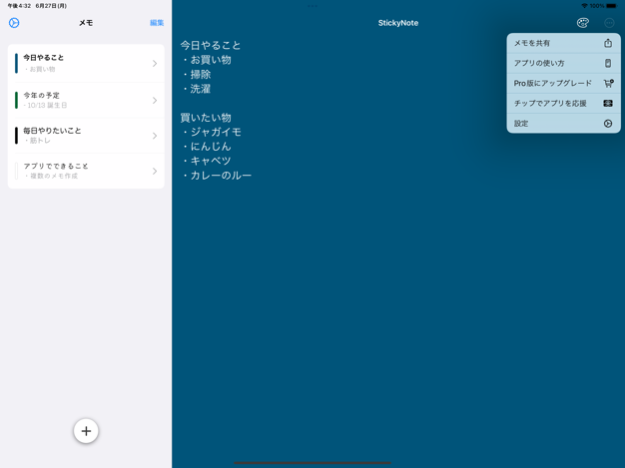Sticky Note Widgets - Memo pad 3.1.3
Free Version
Publisher Description
This is a sticky note-like application that allows you to post notes on your home screen!
It is easy to use, just add a StickyNote widget to your home screen.
You can easily edit your notes by simply touching the added widget.
You can also put notes on the lock screen.
It is made with a simple interface, so it is easy to use.
Recommended usage
Put memos you don't want to forget on the home screen.
Post a shopping memo.
Write down what you want to do today (todo)
Write down what you have to do at work
Write down your schedule.
Post your goals for the year where you can always see them.
Idea memo (write down anything that comes to your mind immediately).
Some useful customizations are available.
Change the background (color, photo, pattern)
Change the font (handwritten or cute fonts are available)
Change text size, line spacing, and character spacing.
Place multiple memos on the home screen
Widget types
Display memo (select from small, medium, and large)
Display a list of memos (select from medium or large)
We will continue to update the application and add new features as needed, so please send us your requests from the application evaluation page if you have any comments such as "I want this kind of feature.
If you have any suggestions or comments, please send them to us through the application evaluation. We will use them as a reference when making updates.
Translated with DeepL.com (free version)
Mar 27, 2024
Version 3.1.3
The frequency of widget updates has been optimized.
This update will reduce the occurrence of widgets not being updated.
About Sticky Note Widgets - Memo pad
Sticky Note Widgets - Memo pad is a free app for iOS published in the Office Suites & Tools list of apps, part of Business.
The company that develops Sticky Note Widgets - Memo pad is Shota Yamashita. The latest version released by its developer is 3.1.3.
To install Sticky Note Widgets - Memo pad on your iOS device, just click the green Continue To App button above to start the installation process. The app is listed on our website since 2024-03-27 and was downloaded 1 times. We have already checked if the download link is safe, however for your own protection we recommend that you scan the downloaded app with your antivirus. Your antivirus may detect the Sticky Note Widgets - Memo pad as malware if the download link is broken.
How to install Sticky Note Widgets - Memo pad on your iOS device:
- Click on the Continue To App button on our website. This will redirect you to the App Store.
- Once the Sticky Note Widgets - Memo pad is shown in the iTunes listing of your iOS device, you can start its download and installation. Tap on the GET button to the right of the app to start downloading it.
- If you are not logged-in the iOS appstore app, you'll be prompted for your your Apple ID and/or password.
- After Sticky Note Widgets - Memo pad is downloaded, you'll see an INSTALL button to the right. Tap on it to start the actual installation of the iOS app.
- Once installation is finished you can tap on the OPEN button to start it. Its icon will also be added to your device home screen.